Hard disk drive Diagnostic

This small article will describe how to do first-look diagnostic in a case when you need recover data from hard disk drive.
Do-It-Yourself Diagnostic
1) You have to take look very carefully on hard disk drive for some physical damages or cracks on the case.
If you see :
-Dents or bumps, pls don’t turn it on, because in this case heads can damage the magnetic layer with data
-Burned on the PCB board (the controller). In this case, drive won’t spin up, and you definitly need to solve this issue before trying to plug drive to the pc or laptop.
If you don’t see any mentioned problem lets go to do next few step to diagnose your drive:
Using multimeter: You have to check all components for shorts or for breaks, to avoid any power failure when you will be pluging drive to the power.
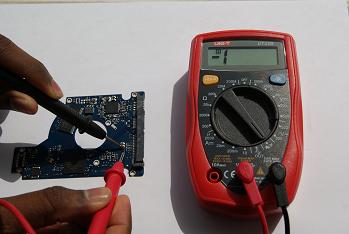
If everything seems to you fine, you can try connect drive to PC and try to hear any unusual noices (clicking, clatching, scratching, no rotating)
After this, you may check does drive appear in file system as physical device with it is own S/N and model name.
If yes, most probably you have issue with File system or with some bad blocks, which is not very complicated cases.
If you found some previously described problems, and if you realy care about files stored in the disk, pls don’t try to do something by yourself, better bring the drive to the specialist with proper tools.
In our laboratory we are doing more detailed diagnostic, with Professional tools: oscilloscope, misroscope, diagnostic tools: PC3000 software-hardware complex, bus analyzer, DDI, Etc.
Professional Diagnosis in our laboratory “Free of Cost” and take your time 10-15 minutes only.
Also we are exploring magnetic-surface damages, heads issues, others mechanical problems inside drive.

