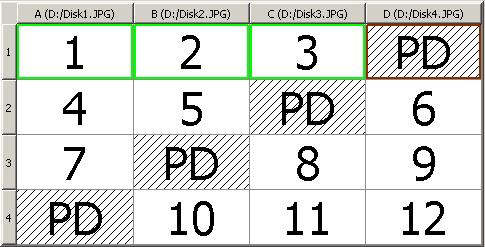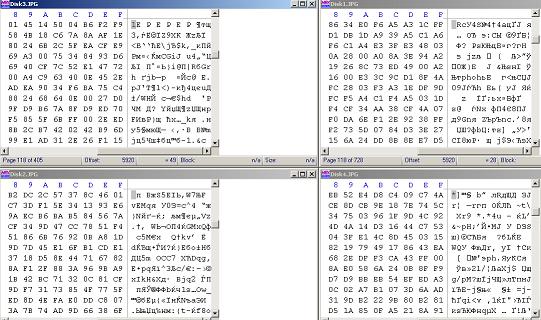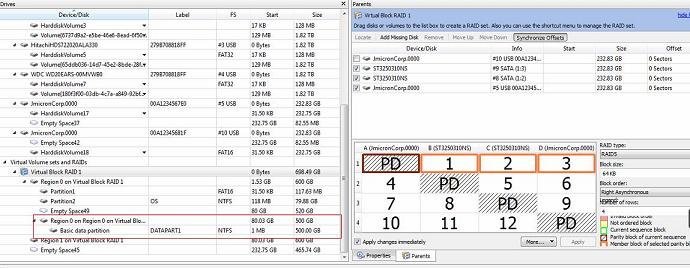RAID 5 Data Recovery
If you have problem with raid5 array:
We Recover Data from any types of RAID arrays: RAID 0; RAID 1; RAID 5; RAID 6; RAID 10; RAID 50; RAID 60.
If you need data recovery, you can call us and learn about this service.
Mobile: +971 52 758 9336 Landline: +971 4-4329096, 4-4238077.
Also, you can leave order in our contact form for data recovery or oder pick up service.
Diagnostic is free of charge
Data Recovery RAID5 – is higher demand our service, because RAID arrays with level 5 is the most popular way of storing important data for companies. And it is realy very good solution , it has high performance, fault tolerance, relatively low cost of disk space. Often, the advantages of RAID 5 is so exaggerated, so users decides to store data with backups together on it. But this is a mistake and it can lead to a serious problems, which will be described in the article.
First of all what is RAID5 array:
As you can see, data-blocks goes over all drives in array, and one drive stores Parity (XOR check-summ). And from one sequence to another, PD jumps to another drive, this means each disk has 1 check-summ block in 1 full cycle.
The most common problem of all raid5 arrays when one drive failed while ago (in this case raid system itself will be working still ) but, this array won’t be “redundant” and any small issue after (like 1 bad block) will lead to the full raid degrade mode. After reboot array can mount all drives again but data won’t be 100% completed (in good condition). You will see some damaged files or lost databases entries or more other weired things.
Any rebuild or initializing process possible can destroy data, because controller don’t know exactly which drive need to recover using check-summ blocks.
Thats why i would recommend you to use external help of raid recovery experts
What we do:
1) Imaging all drives from array using proper tool (pc3000 or DS) to avoid any damages on drives (bad blocks; weak magnetic heads; FW issues)
2) Then, we mount cloned drives (sure not original ones) or file images to our desktop station
3) Using HEX software we research hex-data on each drive and try to discover raid parametres :
We need to find:
– Drives order
– Size of data-block; Size of Parity-block
– Type of parity order (backward; Forward; Synch; Usynch)
– Offset (where raid contsruction start on each drive)
– Which drive need to miss
After that we can reconstruct array virtualy and mount need partition:
Restoring raid finished successfully. Now we can save files and folders to destination drive.
You can learn also how can be recovered data from RAID10 and RAID6 arrays.
Recover data from RAID10 arrays
Restoring data from RAID5 arrays