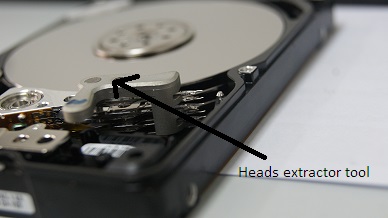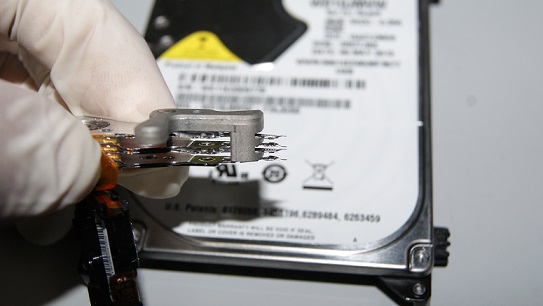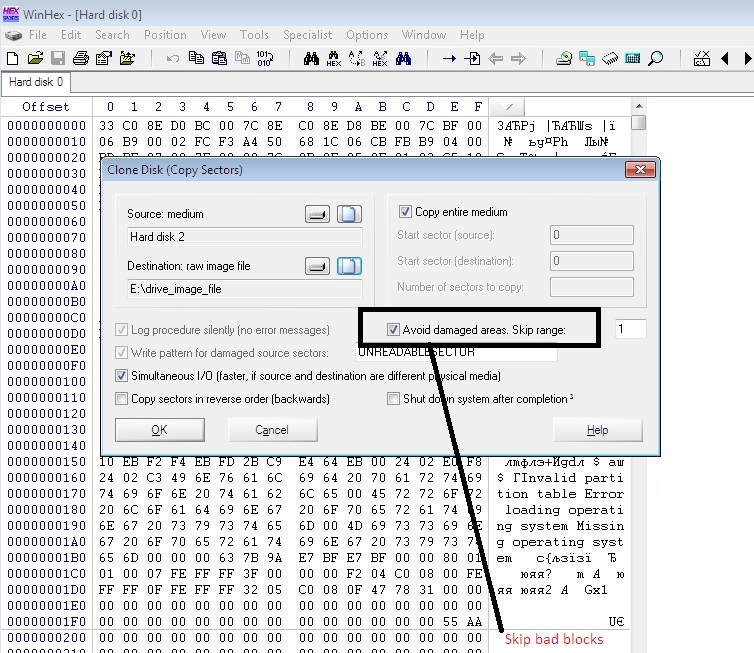In 90% cases when hard disk drive clicking, magnetic heads is the main culprit. Tutorial below need only in cases when you extremely need to save data from broken drive, in the rest cases i would suggest to change drive by warranty, or forget about it and buy another new one.
So lets describe what should to do if need save data:
To fix such kind of problem , need to do complicated work with changing heads . First of all, you should prepare donor drive with same characteristics , same brand, same model, family, number of heads and few other important things should match.
If everything is ready , prepare special tools for extracting heads, screw drivers, and cleen box for such operation. You should remember, no dust must get inside, because , after you turn on the drive, every small spec of dust can ruin magnetic surface. Platter are rotating with speed 5400-7200 rpm, this means , dust inside the disk camera can turn into sandpaper.
Heads extractor tools are very different from drive to drive. You need to find need one from the list and use for the current drive.
Here is the list of tools:
http://www.angeldatarecovery.com/data-recovery-tools/
After swaping heads with donor’s ones, drive couldn’t work as brand new and, possible, will need also to adapt FW (transfer original adaptives), which can be done with another software tool like Pc3000 UDMA or similar.
But if you got lucky and drive started working fine, don’t waste time , immediatly start to imaging, for example with winhex, and turn on option (avoid damaged areas) , to pass over bad blocks.
Thats it. Job almost done.
With this image you can do whatever you wish, mount in r-studio, move image to the another brand new drive and so on. In any case, data is accessable, and you can get all files and folder you want.